Aperture 3 Workflow for RAW + JPEG
This weekend I upgraded my camera and bought the new Nikon D7000 body. I did not play much with it but it looks like a winner.
A the moment, Aperture 3 does not yet support this camera. As I am waiting for an update to be able to process RAW pictures, I am shooting in RAW + JPEG. This way, I can already see the JPEG and when the update comes, I will be able to work on the RAW files.
However it is also the opportunity to change a bit my workflow.
Until now, I shot everything in RAW but I wonder if this is not overkill. On a whole batch of pictures that I take, I delete most of them after importing in Aperture, keep a few only and post-process even fewer.
Most of my pictures could be stored as JPEG instead of unprocessed RAW pictures without any quality loss (I like the look of the JPEGs straight out of the D7000). Nikon D7000 has a 16Mpix sensor and shooting RAW is consuming a lot of disk space (19.6MB for RAW against 5MB for the corresponding fine JPEG).
Ideally, I'd like to shoot using RAW + JPEG, keep the JPEG for most of the photos and use RAW only for those that are worth it or need post-processing.
Using Aperture 3, I am settling on that workflow:
- Import both RAW + JPEG as Separate Masters
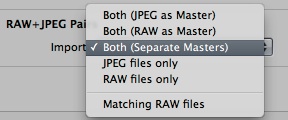
- Auto-Stack (⌥⌘A) them with a short time span (e.g. 0:02) to keep them together
- Browse all the pictures and reject either the RAW (if the JPEG is good enough) or the JPEG (to keep the RAW for further post-processing)
Aperture 3 can also import RAW + JPEG as a single resource but there is no simple way to keep only one of them afterwards (without going through a whole new export/import sequence). Using stacks to group a JPEG and a RAW is a workaround. It does not work when shooting fast sequences but it is a non-issue: in that case, I shoot JPEG only to maximize frame rate.
As long as Aperture 3 does not support D7000 camera, I will keep both RAW and JPEG pictures and will revisit them later when it will be updated.
I am not completely sold on my workflow: consuming less disk space does not seem a good reason to change it. I could as well increase the size of my MacBook's HDD but I am also pondering to switch to a SSD which would likely be smaller that my current HDD.
On the other hand, it feels overkill to keep everything in RAW when I process only a tiny fraction of my pictures and am happy with the quality of the D700's JPEGs.
It will be interesting to reconsider my workflow after some time to see what is the ratio of RAW vs. JPEG that I am keeping.